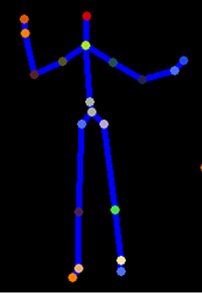
Kinect + Windows Sdk Beta
Before 3 months I bought my kinect,but I did not get chance to work on it.Before 3 days I decided to do something with my kinect.After reading lots of documents and blogs ,I decided to use New Microsoft Kinect for Windows SDK beta for further use.
Here I will show you step by step how to download all the required packages to run Windows SDK perfectly with your kinect.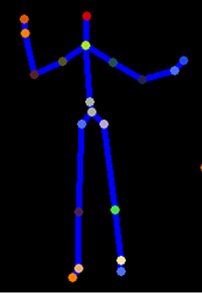
System Requirement
Supported Operating Systems and Architectures
- Windows 7 (x86 or x64)
Hardware Requirements
- Windows 7–compatible graphics card that supports Microsoft® DirectX® 9.0c capabilities
- 2 GB of RAM
- Kinect for Xbox 360® sensor—which includes special USB/power cabling
Step 1 : Download Kinect for Windows SDK beta ,click the download option for your computer(32/64 bit)
Step 2 : For C++ SkeletalViewer samples->download following packages
- DirectX Software Development Kit, June 2010 or later version
- DirectX End-User Runtime Web Installer
Step 3 : For Speech sample->download following packages
Note : download x86 edition
- Microsoft Speech Platform – Server Runtime, version 10.2 (x86 edition)
- Microsoft Speech Platform – Software Development Kit, version 10.2 (x86 edition)
- Kinect for Windows Runtime Language Pack, version 0.9
Step 4 : Now if you want to do coding you require Microsoft Visual Studio® 2010 Express or other Visual Studio 2010 edition.
I am using Microsoft Visual Studio 2010 Express.
You have to install Microsoft .NET Framework 4 (installed with Visual Studio 2010) with it.
That’s it.Now you can enjoy your Skeleton Viewer And Shape Game.
Here is the video of Shape Game played by me,I played this game around 1 hour on sunday noon.Just like it!!