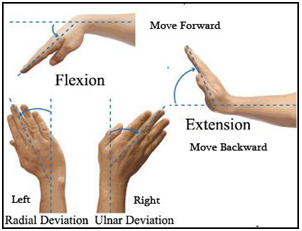
Tutorial : Hand Controlled Robot
INTRODUCTION:
As we all know Techfest-2012 site and events launched. So,I decide to make small tutorial for those who want to participate in Magneto.Task is to build a wireless controlled machine that is controlled solely by wrist movement. Here I try to explain one of my idea about how you can also make your own hand controlled robot.
As we all know Techfest-2012 site and events launched. So,I decide to make small tutorial for those who want to participate in Magneto.Task is to build a wireless controlled machine that is controlled solely by wrist movement. Here I try to explain one of my idea about how you can also make your own hand controlled robot.
In this tutorial I will teach you how to control your simple robot with the help of your hand movement.
To accelerate, you just tilt your hand forward; for turning, you rotate it to the right or left.
Result :
Special Thanks to my two juniors Shivang Ghetia & Suvi, without you I can’t took this video and post it here.
COMPONENTS :
XL_Star Board
Arduino
IR LED
IR receiver
Simple 2-motor robot
Block Diagram :
Information about Xl_Star Board :
XL_STAR has 8-bit S08MM128 MCU and MMA8451 Accelerometer in various modes of operations.
It has MMA8451Q, a three axes accelerometer.
for more information : http://www.farnell.com/datasheets/1268902.pdf
It has MMA8451Q, a three axes accelerometer.
for more information : http://www.farnell.com/datasheets/1268902.pdf
To code Xl_Star board you can use Code-Warrior IDE. If you are using this board first read the document downloaded from above link.
Note : Code-Warrior IDE is only run in windows XP.
Want to buy Xl_Star :
More Projects on Xl_Star :
If you want to learn more about this board and have any query about this board you can join following groups and post your queries.
- http://www.element14.com/community/groups/summerofdesign
- http://www.element14.com/community/community/new_technology/development_boards/xl_star
Information about Arduino :
Arduino is an open-source electronics prototyping platform based on flexible, easy-to-use hardware and software. It’s intended for artists, designers, hobbyists, and anyone interested in creating interactive objects or environments.
More information : http://www.arduino.cc/
For more projects and libraries : http://www.arduino.cc/playground/
CONSTUCTION
Working :
I divide this project into two phase.
1)Xl_Star read accelerometer values and on basis of our hand movement we transmit code via IR led to Arduino. To get long range we do 40Khz modulation of our 12 bit code which is used in Sony TV Remote control.
Frame of sending code : 12bit
|
0
|
0
|
1-left turn
|
1-right turn
|
8-bit for PWM value
|
If you learn more about this modulation and remote control codes visit this site:
2)TSOP sensor which will connected with Arduino board is receive this signal and demodulate it and control the motors connected with it to move our robot as per the hand movement.
You can download IRRemote.h library from here:
Some Pictures :
You can download codes for Xl_Star and Arduino from Here.
Note : If you have any query regarding codes you can post your comments here.I will try to solve your queries as soon as possible.
Note : If you have any query regarding codes you can post your comments here.I will try to solve your queries as soon as possible.
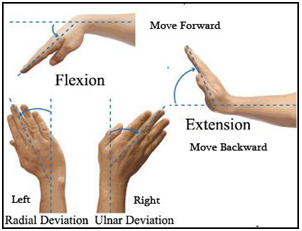
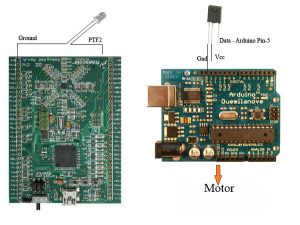
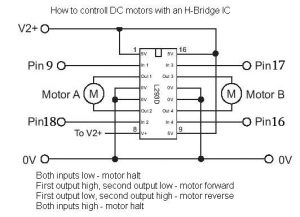



PRAXAL SHAH
September 26, 2011 at 5:34 pmThis comment has been removed by the author.
PRAXAL SHAH
September 26, 2011 at 5:36 pmAmazing…This tutorial has helpd me a lot for making my robot That Runs on Gesture of hand..Keep posting such wonderful projects…:-)
Pargat
October 22, 2011 at 7:33 pmHey mate! are you a student of IIT B ? I am a CSE guy from Chandigarh , i have made a few manual robots and will be participating in IIT B this time too . Thanks for the tut , will give it a go for sure . 🙂 Can you just give me an idea of what competition i am going to experience there ? Have a nice day fella
sohil4932
October 23, 2011 at 12:16 pmHe Pargat,
No I am not a student of IIT-B.But you have to participate in this IIT-B techfest,here is the link of the site,http://www.techfest.org/
I took part in the events of Techfest since last 3 years,and it was amazing,no words to explain!!
anupam
November 2, 2011 at 12:03 pmnice tutorial…
Ankit
December 15, 2011 at 7:17 amsir can u please tell me about the range and accuracy and consistency of xl star board when using with ir led and reciever
sohil4932
December 16, 2011 at 4:20 pmThis comment has been removed by the author.
sohil4932
December 16, 2011 at 4:21 pmAnkit,First thing Don't call me sir.
And,ya if you use ir led,,than the range is around 10 meter,,like your TV remote.and if you will use good TSOP sensor than it works like your TV receiver,so you get good range..and no problem with accuracy,bcs we send particular code for each event.
Jinish Chandrababu
December 24, 2011 at 11:24 amis there a substitute for XL_Star Development board ?
Jinish Chandrababu
December 25, 2011 at 7:10 amcan you please explain the connection between arduino – TSOP module – batteries.
One more query to go ; what is the third board seen in the images apart from the Arduino and XL_Star development Board ?
Thank you!
sohil4932
December 29, 2011 at 6:14 amSorry for late reply.
I think I explain the connection between the arduino and TSOP in my blog Diagram.
And the board circuit is motor driver circuit,whose ckt diagram is shown in fig."how to control DC motors".
Jinish Chandrababu
December 29, 2011 at 1:23 pmThank you!
But can a 2 axis accelerometer (memsic2125) do the same thing ?
i mean do we necessarily need a 3 axis accelerometer for this project ?
Saitej
December 30, 2011 at 9:22 amXl star board code is not working.
No fluctuating voltage is observed at ptf2 wrt grd.
Jinish Chandrababu
December 30, 2011 at 9:34 am"The participants have to bring 2 wireless controls of distinct frequencies or a dual-frequency control, which can be switched to either frequency just before the start of the run. This is done to avoid frequency interference with competing machines.
Participants failing to do so will be straightaway disqualified"
this is an extract from the "specifications" section of the magneto (http://www.techfest.org/home/event/magneto)..
could you please let us know how to achieve this ?
sohil4932
December 30, 2011 at 6:19 pmEagle:I think here we are using IR communication,so no need for this.this is for RF communication ckts.because mostly participant use 42khz RF modules from remote control cars.I think to overcome frequency matching problem in this case they write this.
Jinish Chandrababu
December 31, 2011 at 7:24 amOh! Thanks a lot!!
Hey sohil, could you please let me know how to program inorder to pass the readings of the accelerometer to the IR emitter and similarly from IR receiver to the H bridge ?
Thank you!
sohil4932
January 29, 2012 at 10:21 amIF you see my code, you get idea about how to pass different codes for different angle which is related to your hand movement.ANd this codes are transmitted via IR emitter.Same as the receiver end if you see my code you will find out that as some particular code arrives than according our need we give high and low voltage to H-brige to move motors.
daryl89
February 6, 2012 at 4:44 amHello, currently i m doing a project which the title is fingertip detection. the number of fingers (detected) will control multi LEDs.
I m using OpenCV with VC++ 2010 for the fingertip detection. and i m planning to use to arduino to control the LEDs. Is there any suggestion that i can implement in order to let VC++ interface with arduino?
sohil4932
February 6, 2012 at 6:31 amDaryl78:Yes it possible and I think it is easy to use arduino for controlling your leds.
For that you can use any of the Serial library to transfer data stream to you arduino via Serial communication.there are no of Serial Libraries are available.
daryl89
February 6, 2012 at 9:35 amThanks for your quick response.
I've been searching for the info abt Serial library function. but I still dont know how to do it. Could you please assist me in this ?
sohil4932
February 6, 2012 at 10:52 amOk.Give me some time and your email id.Will send you my Serial Library which I m using with my Visual Studio.
daryl89
February 7, 2012 at 2:15 amdarylboiboi17@hotmail.com
thanks a lot!
sohil4932
February 7, 2012 at 8:08 amI sent you zip file of Serial Library.
Anonymous
May 6, 2012 at 3:20 pmHi. Loved this project, so I set out to try it myself. Was wondering if the XL Starboard code you gave in the link on this page works? On running the code, the IR led connected to the PTF2 pin on the XL Star board doesn't work in any orientation of the board. The TSOP on the arduino detects nothing either. Been trying to debug the code for a long time but no luck yet. Please help
gyan shashwat shrivastava
October 31, 2012 at 9:25 pmhi sohil
i want to ask u that can i use a 3 axis digital accelerometer and interface with a microcontroller with a rf module instead of star-xl? and can i use a rf module of 44khz
Thank you
Anonymous
November 2, 2012 at 1:52 pmHi Sohil,
The info you gave here was very useful.I'm about to complete my model. But my XL-star board isn't found by my Windows 7. It's not even showing "Found new hardware". I also tried on Windows XP pcs but it also doesn't show any thing. I installed all the softwares ( CodeWarrior IDE) and drivers. But no effect. What could be the problem?
sohil4932
November 3, 2012 at 5:30 amriz345 : Hello
Please confirm is your accelerometer of xl-start is working properly or not by running test code of xl-star.
Did you get any error during compilation or what?
sohil4932
November 3, 2012 at 5:33 amgyan shashwat:
Hello gyan
Yes you can use any 3 axis digital accelerometer with any controller you have. But if you want to place the hole structure on your hand gloves than make sure it will not become handy.
And you can use any RF 44Khz module for communication between your accelerometer based controller and the controller you placed on your robot.
You can use RF module which is use in remote control cars for communication.
sohil4932
November 3, 2012 at 5:36 amSHS3003:
First thing about codeWarrior and xl-star board. I never tried them on windows7 pc.I dont know do they have support for windows7 or not. So if possible try to run them on windows-Xp only. If you don't have windows-xp than use virtual box in windows7 and run xp on it.
Anonymous
November 11, 2012 at 1:09 pmHi Sohil. I tried that on xp and also on various computers, but no gain. So I've placed complaint on element14. If you have any other ideas please let me know.
Unknown
November 13, 2012 at 10:26 amHey can you please give me the code.?
i tried the link bout it is not working.
Please send it on shitizgoel@yahoo.co.in
Anonymous
December 15, 2012 at 11:40 amHi Sohil,is your XL-STAR code ready? I tried to upload it to see the effect but it had problems uploading it.